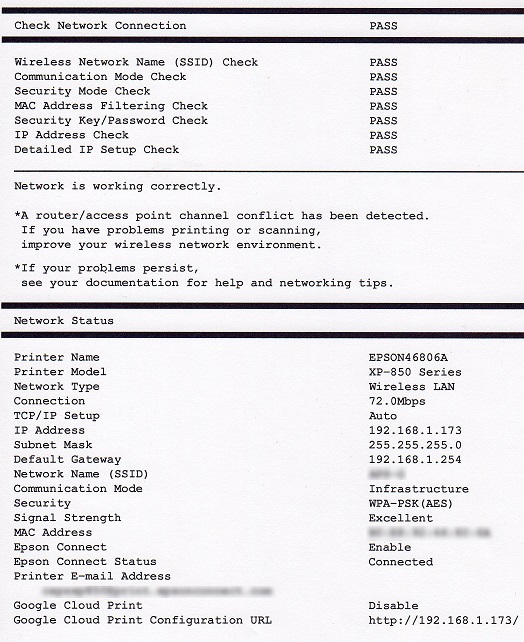How do I print a network status sheet? - Epson L3156 WiFi
My printer does not have a screen
- Load plain A4 paper.
- Hold down the
button on the printer's control panel for at least 10 seconds.
- The network status sheet is printed.
My printer does have a screen
|
Settings and screens may vary depending on model, for more information refer to your user's manual |
- Select Setup.
- Select Wi-Fi Settings.
- Select Print Status Sheet.
- Follow the on-screen instuctions.
Example of a Network Status Sheet